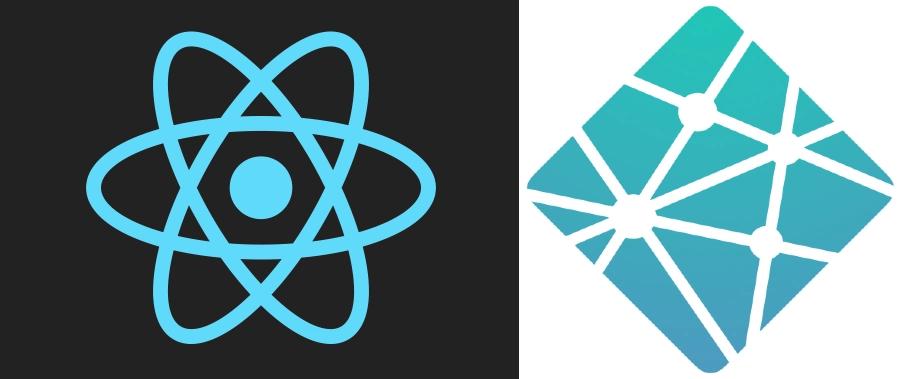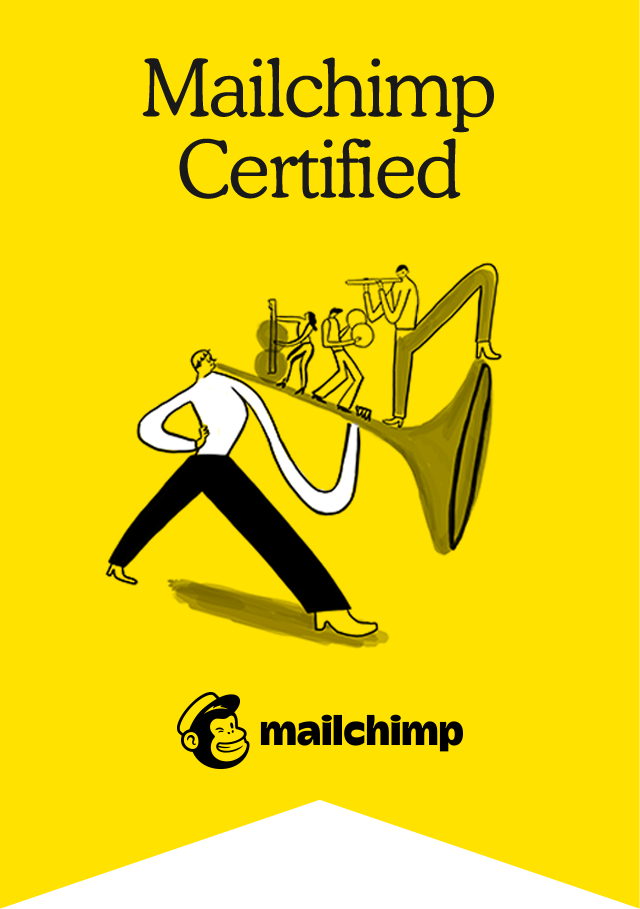How to Write SEO-Friendly Titles & Meta Descriptions in Shopify
Introduction
When customers search on Google, the first thing they see is your page title and meta description. These small snippets can be the difference between someone clicking on your store or scrolling past. In Shopify, you can customise titles and descriptions for products, collections, pages, and blog posts — and doing it well helps your store rank higher and attract more buyers.
In this guide, we’ll show you how to write SEO-friendly titles and meta descriptions in Shopify, with practical tips and examples.
Why Titles & Meta Descriptions Matter
- SEO Rankings: Search engines use your title as a key ranking factor.
- Click-Through Rate (CTR): A compelling title + description can significantly boost clicks.
- Brand Awareness: Including your brand name builds recognition and trust.
Think of your title and meta description as your shop window on Google. If it looks inviting, people are more likely to come in.
Best Practices for Shopify SEO Titles
- Keep it under 60 characters (so it doesn’t get cut off).
- Put your primary keyword first (e.g., “Red Summer Dress” rather than “Buy Dresses Online”).
- Add value: describe what makes the product/page unique.
- Include your brand name at the end.
Examples:
- Instead of: “Red Dress | Buy Cheap Online”
- Use: “Red Summer Dress – Lightweight Linen | YourBrand”
Best Practices for Meta Descriptions
- Length: Stick to 140–160 characters.
- Keywords: Include a secondary keyword naturally.
- Write like ad copy: Highlight benefits, USPs, or offers.
- Be unique: Every page should have its own meta description.
Examples:
- Instead of: “Shop our collection of red dresses. Many styles available.”
- Use: “Find your perfect red summer dress in breathable linen. Free shipping & easy returns at YourBrand.”
How to Edit Titles & Meta Descriptions in Shopify
- Log in to your Shopify admin.
- Go to Products, Collections, Pages, or Blog Posts.
- Scroll down to Search Engine Listing Preview.
- Click Edit Website SEO.
- Enter your page title and meta description.
- Save changes.
💡 Tip: Preview how your page will look in search directly inside Shopify.
Pro Tips for SEO Success
- Use keyword tools like Ahrefs, SEMrush, or Ubersuggest to find the right terms.
- Avoid duplicate titles and descriptions — each page should be unique.
- Write for humans first, search engines second. Google rewards higher CTRs.
- Check Google Search Console to see what queries your pages are already showing up for, then refine your copy.
Conclusion
Optimising your Shopify titles and meta descriptions is one of the simplest but most effective ways to improve SEO and drive more sales. Think of them as your ad copy on Google — keep them clear, keyword-rich, and customer-focused.
Want to go further? Check out our next guide on How to Optimise Images in Shopify for SEO to boost your rankings even more.