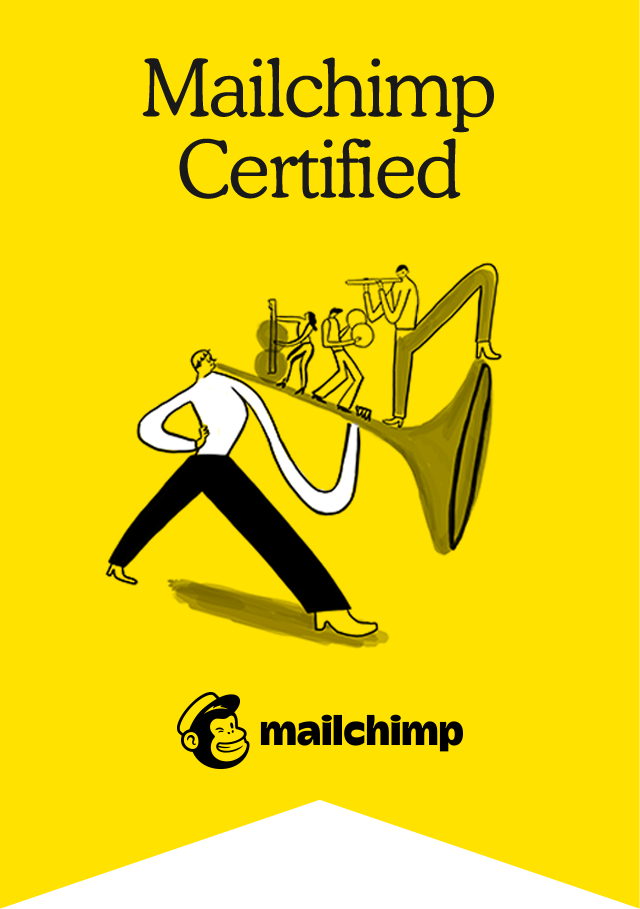Mastering Excel's LINEST Function for Education and Beyond

Microsoft Excel is a versatile tool that offers a wide range of functions and features for data analysis. One such function that proves invaluable, especially in education, is the LINEST function. LINEST, short for "Linear Estimation," is a powerful statistical function used for linear regression analysis. In this blog post, we'll delve into what the LINEST function does, how to use it effectively, and explore some compelling use cases in the field of education.
Understanding the LINEST Function
The LINEST function in Excel is designed to perform linear regression analysis, which is a statistical technique used to model the relationship between two or more variables. It calculates the coefficients (slope and intercept) of a linear equation that best fits a given set of data points. In essence, LINEST helps you determine the line that best represents the trend in your data.
Syntax
The LINEST function has the following syntax:
=LINEST(known_y's, [known_x's], [const], [stats])
- known_y's: This is a required argument and represents the dependent variable, which you want to predict or explain.
- known_x's: This is an optional argument and represents the independent variable(s) that help explain the variation in the dependent variable.
- const: This is also an optional argument that lets you specify whether to force the intercept to be zero. If omitted, it's set to TRUE by default.
- stats: Another optional argument that allows you to request additional statistics like the standard errors of coefficients, R-squared value, and more.
Use Cases in Education
- Predicting GCSE Exam Performance: LINEST can be employed to predict GCSE exam performance based on various factors, such as mock exam results, attendance, and the number of study hours. This predictive model can help teachers identify students who may require additional support in specific subjects or study habits.
- Analysing the Impact of Curriculum Changes: UK secondary schools often face curriculum changes and educational reforms. Using LINEST, schools can assess how these changes influence student outcomes. By analysing historical data on exam results and curriculum adjustments, educators can determine if the modifications have a positive or negative impact on student achievement.
- Assessing the Effect of Class Size: LINEST can be used to evaluate the effect of class size on student attainment. For example, schools can collect data on class sizes and compare it to student performance. This analysis can provide insights into whether smaller or larger class sizes have a significant impact on academic results, helping schools make informed decisions on resource allocation.
- Predicting A-Level Results: In the UK, A-levels play a crucial role in university admissions. LINEST can help predict A-level results by considering various factors, such as coursework grades, teacher assessments, and extracurricular involvement. Schools can use this information to guide students in choosing appropriate university courses and provide targeted support where needed.
- Evaluating the Impact of Extracurricular Activities: Many UK secondary schools offer a wide range of extracurricular activities. LINEST can be used to analyze the correlation between students' participation in these activities and their academic performance. Schools can use this data to determine whether specific extracurricular programs contribute positively to students' overall development and achievement.
The LINEST function in Excel is a potent tool for educators and researchers in the field of education. By harnessing its capabilities, you can uncover valuable insights, make data-driven decisions, and improve educational outcomes. Whether you're predicting student performance or analysing educational trends, LINEST empowers educators to better understand and address the complex dynamics within the educational system. So, the next time you're faced with a data-driven education question, don't forget to consider the LINEST function as your trusty statistical companion.