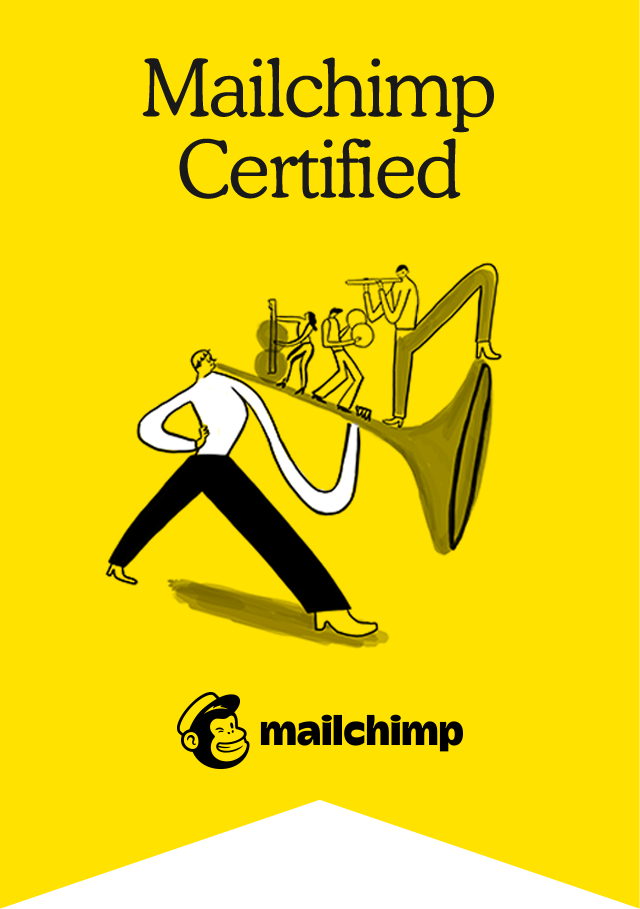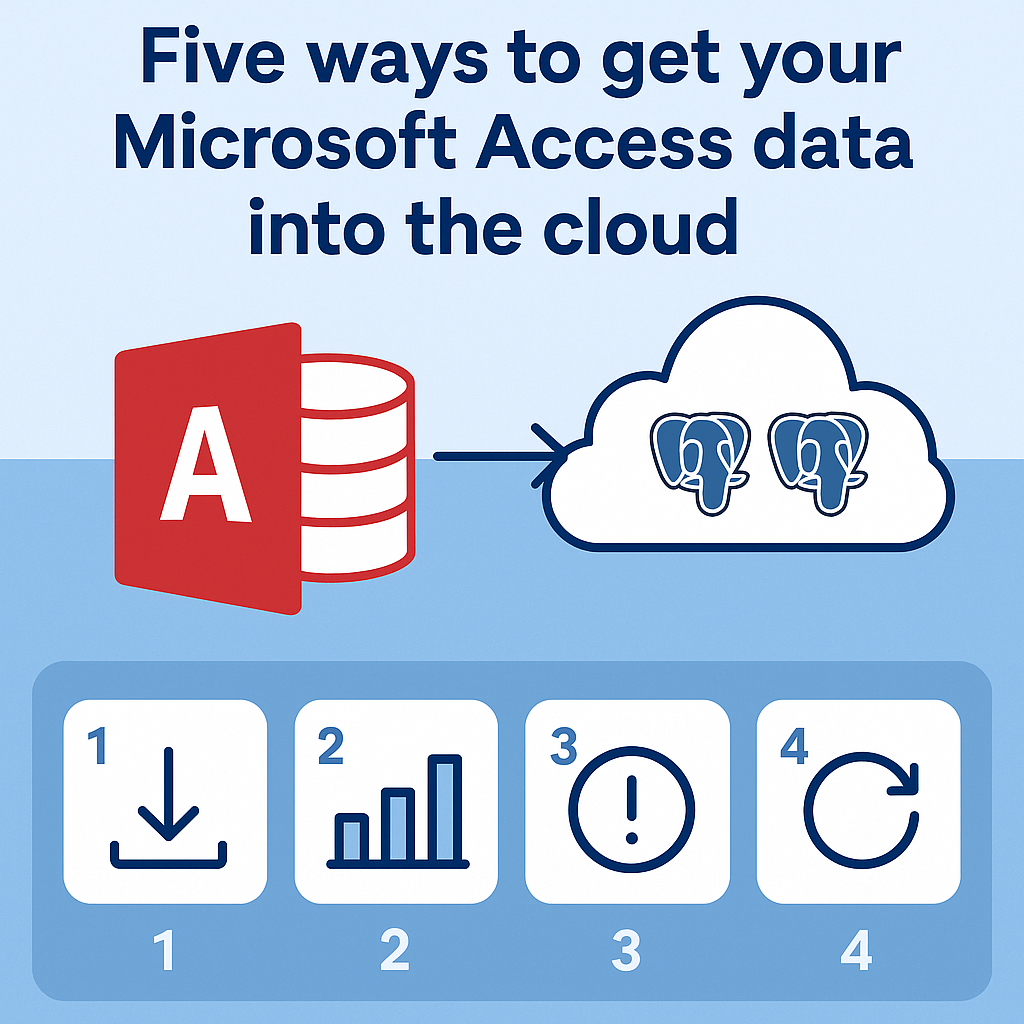
Five ways to get your Microsoft Access data into the cloud (and when each makes sense)

Many SMEs still rely on Microsoft Access for critical operations, but struggle with manual exports, stale reporting, and limited integration with modern BI tools. This article outlines five common ways to get Access data into the cloud — from manual CSVs to full application rewrites — and weighs the pros and cons of each. For most businesses, the sweet spot is a one-way, near real-time sync from Access to PostgreSQL, which delivers live dashboards and backups without disrupting the Access app. We show how our sync engine, Pontifex, achieves this safely as a read-only Windows service, and share a real-world outcome where manual reporting was replaced with trusted live dashboards.
Five ways to get your Microsoft Access data into the cloud (and when each makes sense)
TL;DR: You don’t need to rewrite your Access app to get modern analytics. There are five common routes to the cloud; for most SMEs, a one-way, near real-time sync from Access to PostgreSQL is the lowest-risk, highest-leverage option.
Why this matters
If your business still runs on Microsoft Access (and many do), you’ll know the pain: manual CSV exports, stale dashboards, and “who has the latest file?” headaches. Your teams want live numbers in Power BI or Metabase, but a full rebuild is hard to justify.
Good news: you can keep Access and unlock cloud analytics. Below we compare the main approaches, with pros, cons, and where each fits. Then we show the pragmatic middle path we built: Pontifex, a read-only Windows service that streams your Access data to PostgreSQL in near real time.
The five approaches (quick comparison)
1) Manual exports
What it is: Export CSV or Excel files from Access and import them into your BI tool or database on a regular basis.
Pros: Zero tooling, anyone can do it.
Cons: Error-prone, stale data, no deletes handled, and a big time sink.
Best for: Very small datasets or one-off analyses.
2) Direct ODBC from BI
What it is: Point Power BI (or similar) directly at your Access file using ODBC.
Pros: Simple setup, no extra infrastructure required.
Cons: Fragile refreshes, file locks, slow joins, and limited to on-prem environments.
Best for: Tiny models, single-user scenarios, or proof-of-concepts.
3) Nightly ETL batch
What it is: Run a scheduled job that copies tables from Access to the cloud once per night.
Pros: Cheap to run and predictable.
Cons: 24-hour latency, deletes are tricky, and long refresh windows can be disruptive.
Best for: Reports that don’t require up-to-the-minute data.
4) Full migration or rewrite
What it is: Rebuild your application on SQL Server, PostgreSQL, or a SaaS platform.
Pros: Clean architecture and a clear long-term path forward.
Cons: High cost, high risk, and long timelines.
Best for: When you’re ready to modernise the entire application.
5) One-way near real-time sync (Pontifex)
What it is: A lightweight Windows service that watches your Access database and streams changes into PostgreSQL.
Pros: Keep Access as-is, get fresh data within minutes, read-only safety, and cloud BI-ready.
Cons: Requires brief setup and careful consideration of delete strategy.
Best for: Most SMEs that want live dashboards and backups without the pain of a rewrite.
Why near real-time one-way sync wins for most SMEs
- Zero-rewrite: Your Access forms, reports and VBA keep working as they always have.
- Read-only safety: The sync never writes to Access, so you avoid corruptions and lock conflicts.
- Cloud-ready: PostgreSQL plays nicely with Power BI, Metabase, Looker Studio and your applications.
- Fast enough: Sub-minute to few-minute latency is more than sufficient for operational dashboards.
- Cost-effective: A light agent on Windows + Postgres in the cloud is cheaper than a rebuild.
How the Pontifex approach works (in plain English)
Pontifex is a small Windows service that sits near your .mdb/.accdb and:
- Watches the file system for changes and runs smart change detection (so we don’t move data unnecessarily).
- Pulls changed rows via OLE DB/ODBC and pushes them to PostgreSQL with robust UPSERT/DELETEhandling.
- Streams metrics and a simple health check for peace of mind and production monitoring.
It’s one-way (local → cloud). Access remains your source of truth; Postgres becomes your reporting/analytics store.
A minimal config looks like this:
source_mdb: "C:\\Data\\your-database.mdb" all_tables: false selected_tables: ["customers", "orders", "products"] poll_interval: 30s # fallback if no file events are seen
Environment variables:
[Environment]::SetEnvironmentVariable("DATABASE_URL","postgres://user:pass@host:5432/db","Machine") # (Optional) if your Access file is password-protected [Environment]::SetEnvironmentVariable("MDB_PASSWORD","your_password","Machine")
Start the Windows service and your tables begin landing in Postgres, updating as edits happen in Access.
What about deletes, keys and schema drift?
Three practical choices for deletes (we’ll help you pick):
- Tombstones (soft deletes): Add a boolean or timestamp column; dashboards filter out “deleted” rows. Easiest to reason about.
- Full diffs: The engine computes what disappeared since last run and issues hard deletes in Postgres.
- Archive tables: Move deleted items into a historical table for audit.
For keys and increments, we prefer a natural or surrogate key plus an updated_at column. If you don’t have one, we’ll add it safely.
If schema changes, Pontifex raises an alert and can be configured to adopt new columns automatically or hold them for review—your choice.
Realistic expectations (and how we meet them)
- Latency: “Near real-time” means minutes, not milliseconds. That’s ideal for BI and ops dashboards.
- Throughput: Millions of rows are fine; Pontifex chunks work and runs tables in parallel.
- Reliability: Network blips happen. We retry, resume and surface problems via health endpoints and logs.
- Security: Keep Access on-prem; expose only your Postgres endpoint with proper credentials/SSL.
When you shouldn’t use one-way sync
- You need two-way edits (cloud changes flowing back to Access). That’s a different, riskier class of system.
- You’re ready to modernise the entire application. In that case, use Pontifex as a stepping stone for data migration, but plan the rewrite.
A simple outcome story (anonymised)
A mid-sized manufacturer ran purchasing and stock on Access for years. Monthly reporting meant exporting half a dozen CSVs, fixing headers, and emailing spreadsheets around.
We deployed Pontifex in an afternoon:
- Selected five core tables (
orders,order_lines,products,suppliers,stock_movements) - Added
updated_atto three tables - Used tombstones for deletes
- Pointed Power BI at Postgres
Result: dashboards refresh every few minutes, finance stopped doing manual exports, and the ops team finally trusts a single source of truth.
Frequently asked questions
Is it truly read-only?
Yes. Pontifex never writes to Access; it only reads data and writes to Postgres.
How “real-time” is it?
Typically sub-minute to a few minutes, depending on workload and configuration.
Does it work with multiple Access files?
Yes—run multiple instances or configure multiple sources pointing to different schemas in Postgres.
What about file locks?
Pontifex is designed to coexist with normal Access usage. We read in safe, retry-friendly chunks.
Can we try it safely?
Absolutely. Start with a pilot that syncs a few tables into a staging schema; once you’re happy, expand coverage.