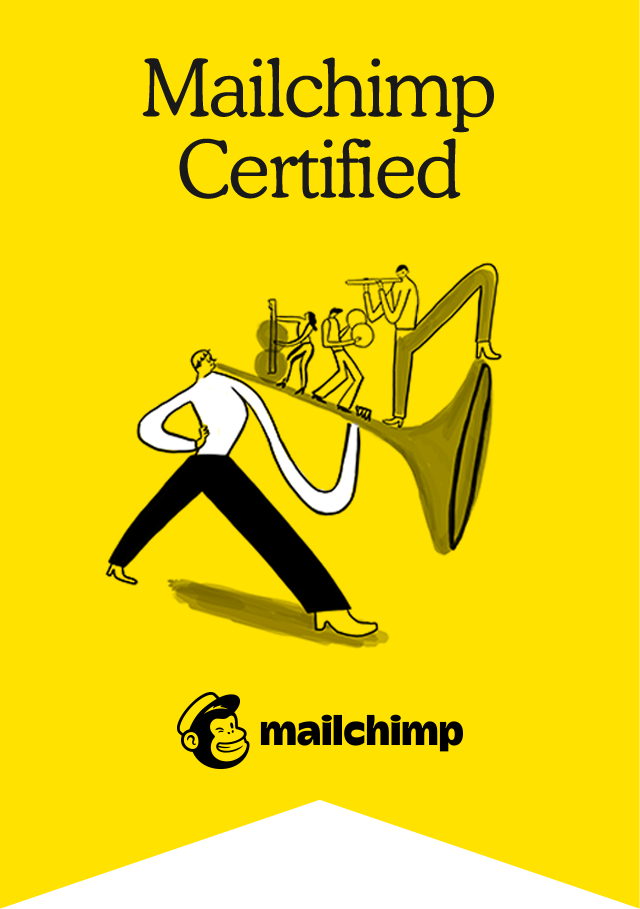Why Schools Should Choose Dashboards Over Excel
In the digital age, schools are collecting more data than ever before. From student attendance and performance metrics to resource allocation and administrative data, the amount of information can be overwhelming. Traditionally, schools have relied on Excel spreadsheets to manage and analyse this data. However, as the volume and complexity of data increase, Excel is proving to be less efficient and effective. Enter data dashboards.
What Are Data Dashboards?
Data dashboards are visual interfaces that display the most important information needed to achieve one or more objectives. These dashboards consolidate and arrange numbers, metrics, and performance scorecards on a single screen. They can be tailored to meet the specific needs of a school, providing real-time insights into a wide range of data.
Why Choose Dashboards Over Excel?
While Excel is a powerful tool, it has limitations when it comes to handling large volumes of data and presenting it in a user-friendly way. Here are several reasons why schools should consider switching to data dashboards:
1. Real-Time Data Analysis:
Dashboards provide real-time updates and visualisations of data, allowing schools to make timely, data-driven decisions. In contrast, Excel requires manual data entry and updates, which can lead to delays and potential errors.
2. User-Friendly Visualisations:
Dashboards present data in a visually appealing and easy-to-understand format. Users can quickly grasp trends, patterns, and outliers. On the other hand, Excel spreadsheets can be complex and difficult to interpret, especially for those without advanced Excel skills.
3. Customisation:
Dashboards can be customised to show the most relevant data for different users. For example, a principal might want to see an overview of school performance, while a teacher might only need to see data for their specific classes. Excel spreadsheets lack this level of customisation, making it harder for users to find the information they need.
4. Accessibility:
Dashboards can be accessed from any device with an internet connection, making it easy for staff to access data wherever they are. Excel files, however, need to be downloaded and opened on a computer, which can be inconvenient
5. Collaboration:
Dashboards make it easy to share data with others. Users can share links to dashboards, ensuring everyone sees the most up-to-date data. Sharing Excel files, on the other hand, involves sending large files via email, and there's a risk of people viewing outdated information.
6. Integration
Dashboards can integrate with other systems, such as student information systems (like SIMS, Bromcom, and Arbor), providing a seamless data analysis experience. Excel does not offer the same level of integration.
Conclusion
While Excel has served schools well for many years, the increasing volume and complexity of school data call for more advanced tools. Data dashboards offer a powerful, user-friendly alternative that can save time, improve data accuracy, and support better decision-making. By switching to data dashboards, schools can ensure they are making the most of their data and using it to drive improvement and success.